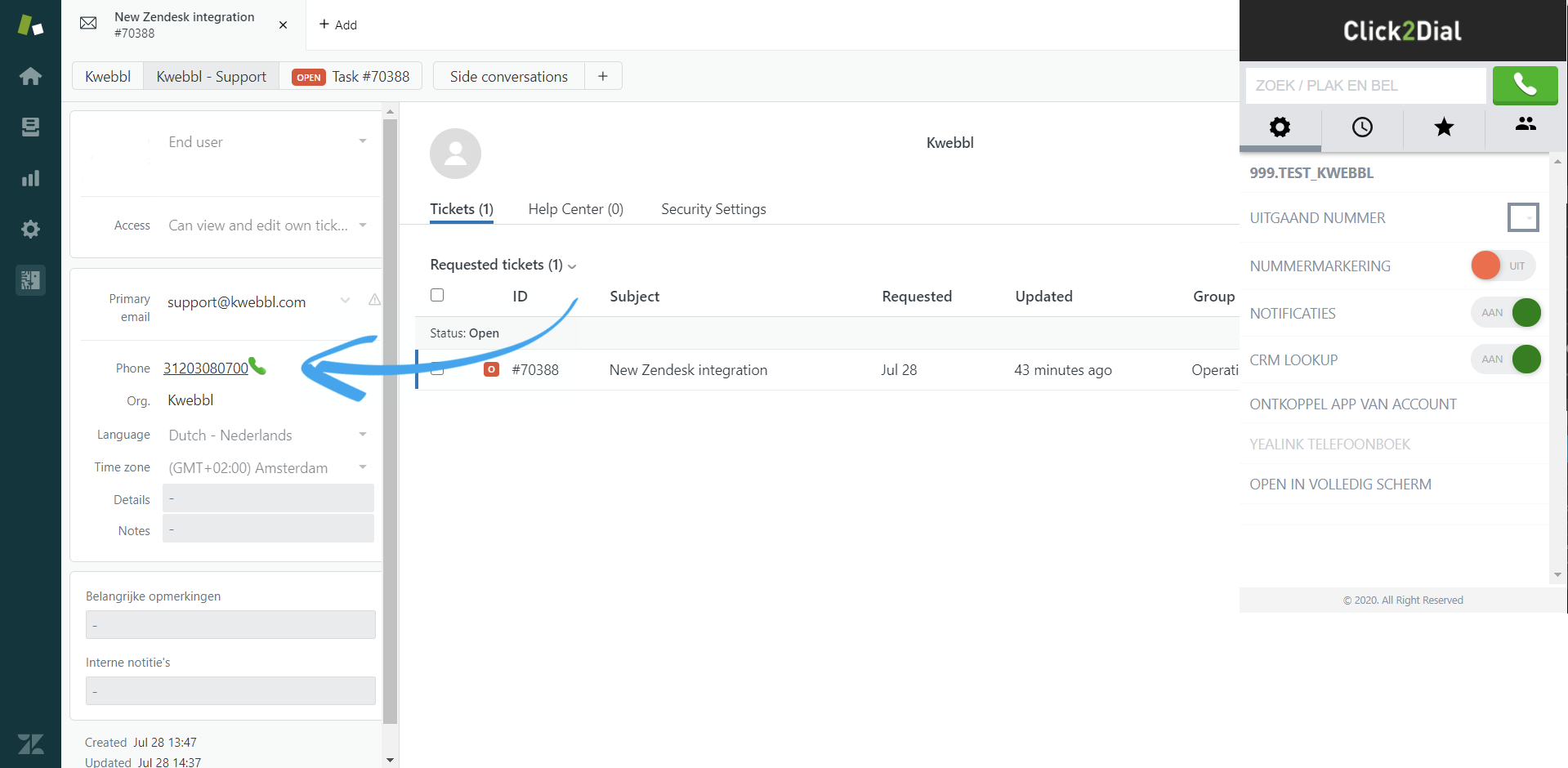The new Zendesk integration enables our customers to work more efficiently and to deliver the highest level of customer support using Kwebbl and Zendesk. Agents will know who is calling before they even answer the phone and manually creating new tickets or searching for tickets now belongs to the past.
Basic integration
On an incoming call the phone number will be searched in Zendesk. If the contact is found, the information is sent directly to the agents computers. Before agent even answers the call, he will already know who’s calling. Clicking on the push notification, he will be redirected to the customers detail page in Zendesk. From now on updating your Zendesk CRM will be easy.
Push notifications
Contact found
In case the contact is found in Zendesk, the push notification contains the callers information from Zendesk. This notification is clickable and redirects to the contact detail page in Zendesk.
No contact found
In case the contact does not exist in Zendesk, the push notification contains the callers DID number. This notification is clickable and redirects to the home page of Zendesk.
Anonymous calls
In case you receive an anonymous call, the push notification contains only “anonymous”. The notification is clickable and redirects to the home page of Zendesk.
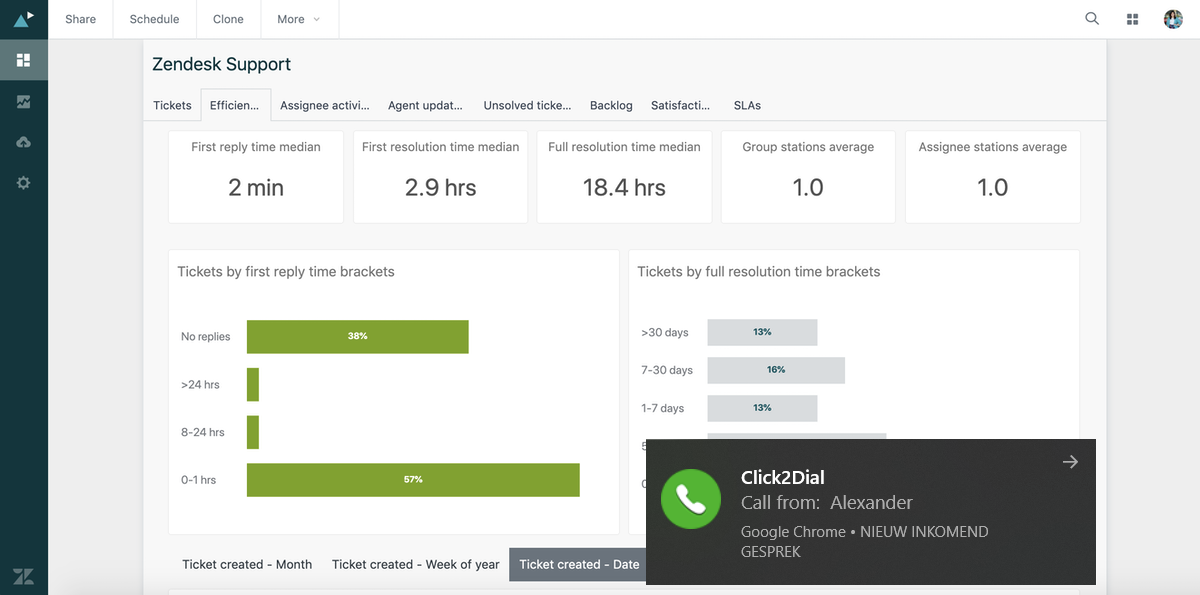
Extra modules
Besides the basic integration, it is possible to add extra modules for extended integrations. Please note that multiple modules can be added.
Create contact
In case a contact does not exist in Zendesk, we can create a new contact automatically. After the call is answered, the contact is created and a new push notification appears on the agents computer. Clicking on the notification redirects to the newly created contact, which will already have the phone number filled in.
Advanced ticket logging
Pending ticket lookup
On an incoming call we can search in Zendesk if the caller has pending tickets. In case he has a pending ticket, you receive a new push notification with the URL to the ticket and add the call log as a private comment to the ticket.
Create new ticket
In case a contact does not have an open or pending ticket, we can automatically create a new ticket. After the call is answered you receive a new push notification with the url to open the newly created ticket directly.

Outgoing calls
Placing outbound calls can be done directly from Zendesk. With the Google Chrome Click to Dial plugin a call button appears next to every phone number on the page. When clicking on this green phone button, the agents phone will start ringing and the call will be set-up automatically as soon as he answers the call.